Files search
May 3, 2024
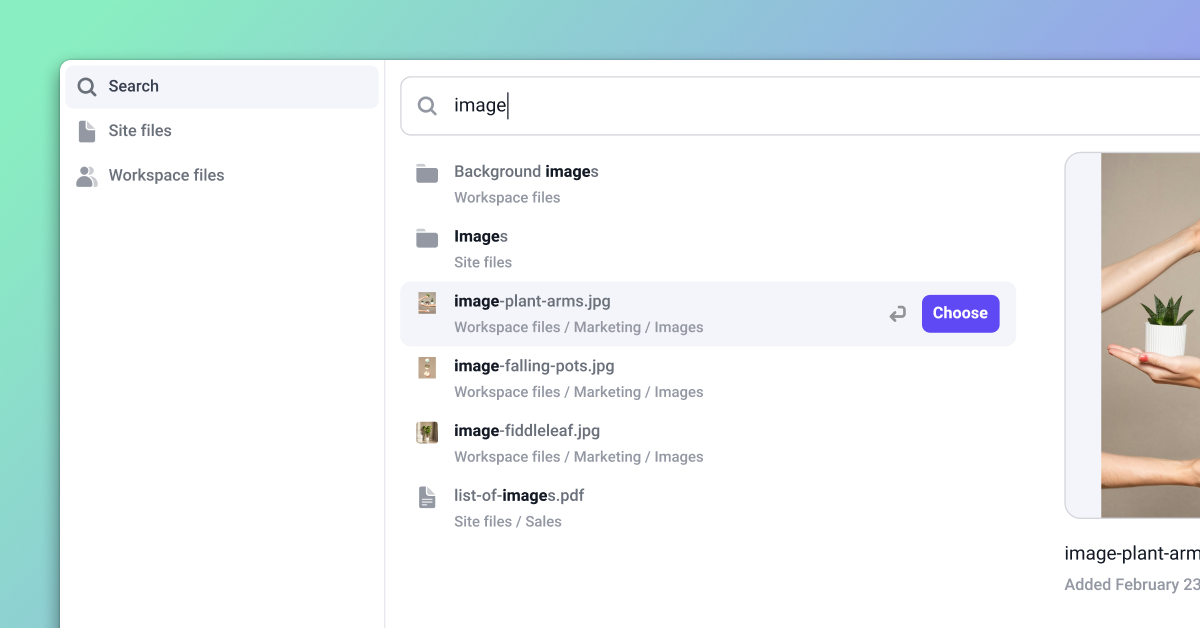
You can now quickly find files and folders using the new search tab in the files manager. When opening the files manager from the builder’s left sidebar, you’ll be immediately taken to the files search and shown the most recently uploaded files. You’ll then be able to search for files and folders within your site and workspace files.
Other improvements and fixes we made to the files manager:
We’ve added breadcrumbs to the top toolbar when inside of folders
After creating a new folder, you’re immediately able to name it
Single-clicking on a selected file or folder allows you to rename inline
The sort button has been replaced with a sort icon button
Added a new right-click menu for actions when multiple items are selected
Fixed bugs when dragging to select multiple items