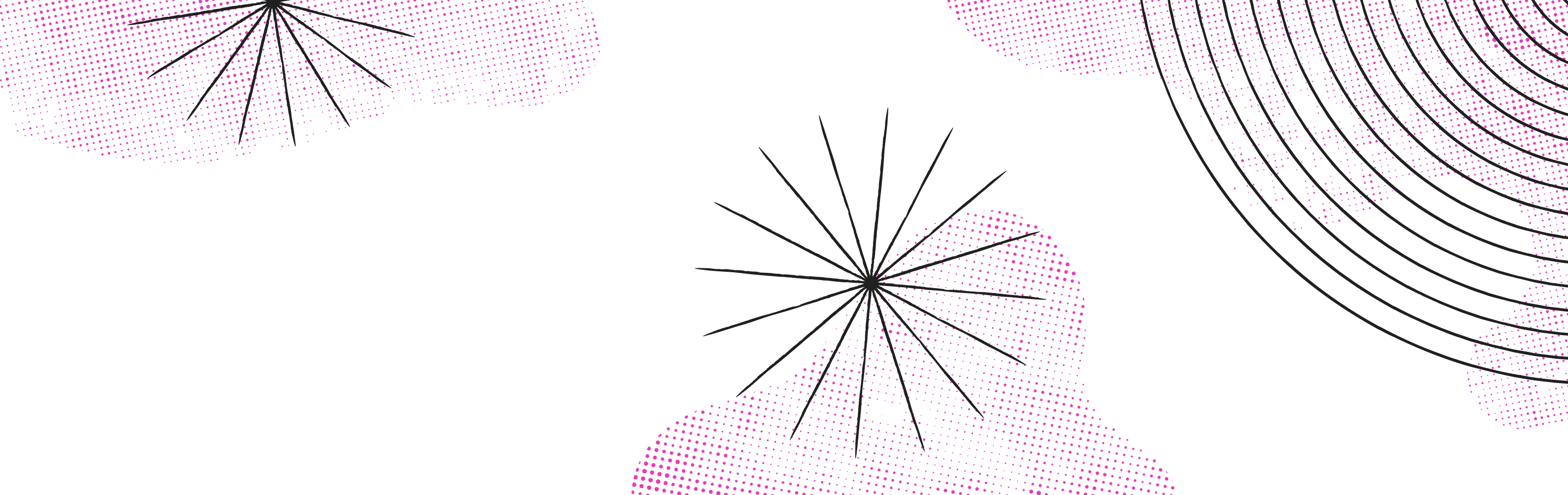We’ve just kicked off the new year, but before we go full-steam ahead into 2024, let’s look back at 2023 to revisit some big news for the Makeswift team and recap a few of our favorite features we launched.
Makeswift joined the BigCommerce team!
2023 was our biggest year yet and it was only fitting to end the year with the news that Makeswift was joining the BigCommerce team.
We redesigned our website
With new features to showcase, as well as updated messaging, it was time for us to unveil a new and improved website for makeswift.com. We incorporated custom animations and WebGL to push the boundaries of what’s possible in the Makeswift builder.
Our top 12 features released in 2023
1. Localization
Users can now adapt their website’s content to different languages, regions, or cultures, enhancing their ability to reach a global audience.
2. Site publishing and rollbacks
Users can easily publish all changes to their website with just a few clicks. Published changes are saved so you can revert to previous versions if needed.
3. Improved live page performance
Makeswift provides outstanding live page performance out of the box, ensuring that websites built on our platform load quickly across all devices.
4. Next.js 13 support
Developers can use Next.js 13 when integrating their Next.js app and developing custom components. We’re currently working on Next.js 14 support for 2024.
5. Custom breakpoints
Define your own custom breakpoints in a custom host to allow your marketers and designers to tweak styles for even more devices.
6. Interaction mode
Switch to interaction mode to get a full preview of your site directly in the Makeswift builder.
7. Component tray design
We added searching and folders to our component tray to improve a user’s experience while adding components to a page.
8. Smartling integration
Makeswift's Smartling integration empowers users to seamlessly translate and localize their websites, ensuring a tailored experience for international audiences.
9. Bynder integration
Integrate your own DAM into your Makeswift workspace using our Bynder integration.
10. Improved text editing
Our RichText control was written from the ground up to improve stability and fix several bugs.
11. Composable Slot control
The Slot control allows developers to create components that can be dynamically filled with content and other components.
12. SSO support
Makeswift offers Single Sign-On (SSO) support for enterprise customers, allowing users to securely authenticate and access their Makeswift workspace using their existing credentials from other systems.